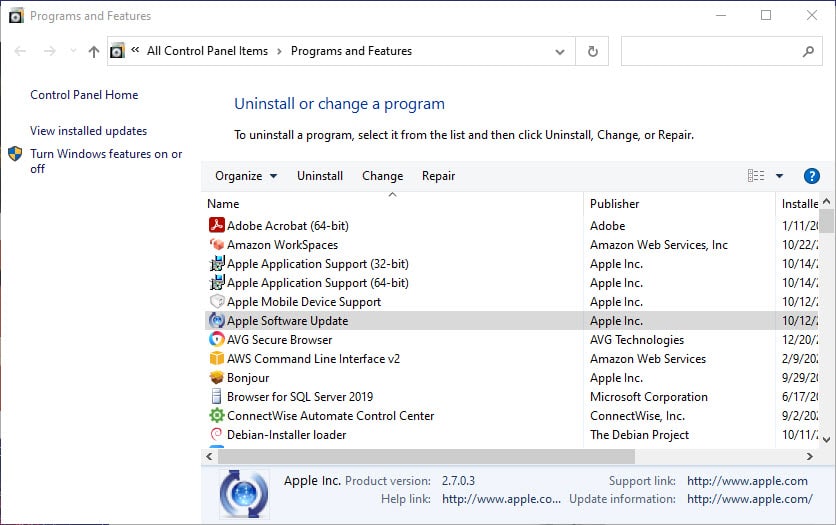Retrieving a list of software installed on a computer can be useful for troubleshooting, inventory management, or software compliance. Windows provides two built-in tools, Command Prompt and PowerShell, to easily retrieve a list of installed software on a computer. In this article, we will go over the steps and commands to use both Command Prompt and PowerShell to retrieve a list of installed software.
Command Prompt Method:
- Open the Command Prompt by pressing the Windows key + R, typing “cmd” and pressing Enter.
- Type the following command and press Enter:
wmic /output:C:\installed_software.txt product get name, versionThis command will create a text file named “installed_software.txt” in the C: drive that will contain a list of all the software installed on the computer, along with their versions.
- To view the contents of the text file, type the following command and press Enter:
notepad C:\installed_software.txtThis will open the text file in Notepad, where you can view the list of installed software.
PowerShell Method:
- Open PowerShell by pressing the Windows key + X and selecting PowerShell.
- Type the following command and press Enter:
Get-ItemProperty HKLM:\Software\Wow6432Node\Microsoft\Windows\CurrentVersion\Uninstall\* |
Select-Object DisplayName, DisplayVersion |
Format-Table –AutoSize > C:\installed_software.txtThis command will also create a text file named “installed_software.txt” in the C: drive that will contain a list of all the software installed on the computer, along with their versions.
- To view the contents of the text file, type the following command and press Enter:
notepad C:\installed_software.txtThis will open the text file in Notepad, where you can view the list of installed software.
Alternatively, you can use the Get-WmiObject cmdlet to get a list of installed software on a computer, here is an example:
Get-WmiObject -Class Win32_Product | Select-Object -Property Name, VersionThis will give you the list of installed software with the name and version in the PowerShell console.
Using either the command prompt or PowerShell, you can easily get a list of software installed on a computer. Both methods involve using a specific command that creates a text file containing the list of installed software, which can then be viewed using Notepad or PowerShell console.