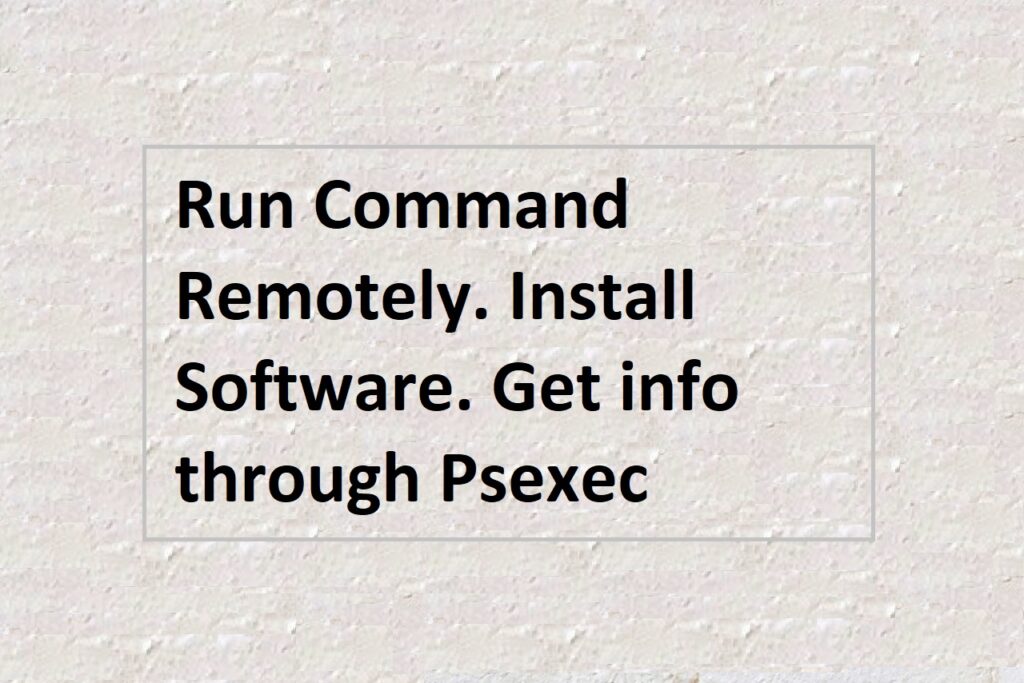Installing software remotely on a computer can be a daunting task, especially if you’re working with multiple devices. However, with the right tools and knowledge, it can be done with ease. In this article, we’ll go over the steps required to install software remotely on a computer using psexec.
Firstly, let’s understand what psexec is. PsExec is a command-line tool that allows you to execute commands remotely on a Windows computer. It’s part of the Sysinternals Suite of tools, which is a collection of free software utilities for Windows that have been created by Mark Russinovich and Bryce Cogswell. PsExec allows you to remotely start a process on a target Windows computer.
To use psexec, you need to download it from Microsoft’s website. You can download it from the following link: https://docs.microsoft.com/en-us/sysinternals/downloads/psexec. Once you have downloaded it, extract the files to a folder on your local machine. Then copy the psexec file to C:\Windows\ directory.
Now that you have psexec downloaded and copy the file to the c:\windows directory, you’re ready to install software remotely on a computer. To do this, you need to open a command prompt on your local machine and navigate to the folder where you extracted psexec. Once you’re in the folder, you can use the following command to remotely install software on a target computer:
psexec \\target_computer "c:\path\to\installer.exe"Replace target_computer with the name or IP address of the computer you want to install software on. Replace c:\path\to\installer.exe with the path to the installer you want to run on the target computer.
For example, if you want to install AbcSoftware.exe on a computer with the name DESKTOP-04, you can use the following command:
psexec \\DESKTOP-04 "c:\AbcSoftware.exe"This will remotely install AbcSoftware.exe on the target computer.
It’s worth noting that you need to have administrative privileges on the target computer to use psexec. If you don’t have administrative privileges, you won’t be able to remotely install software.
Using psexec is an efficient and effective way to install software remotely on a computer. With just a few simple steps, you can remotely start a process on a target Windows computer and install software without having to physically access the machine. It’s an invaluable tool for IT professionals who manage multiple devices and need to install software on them quickly and efficiently.