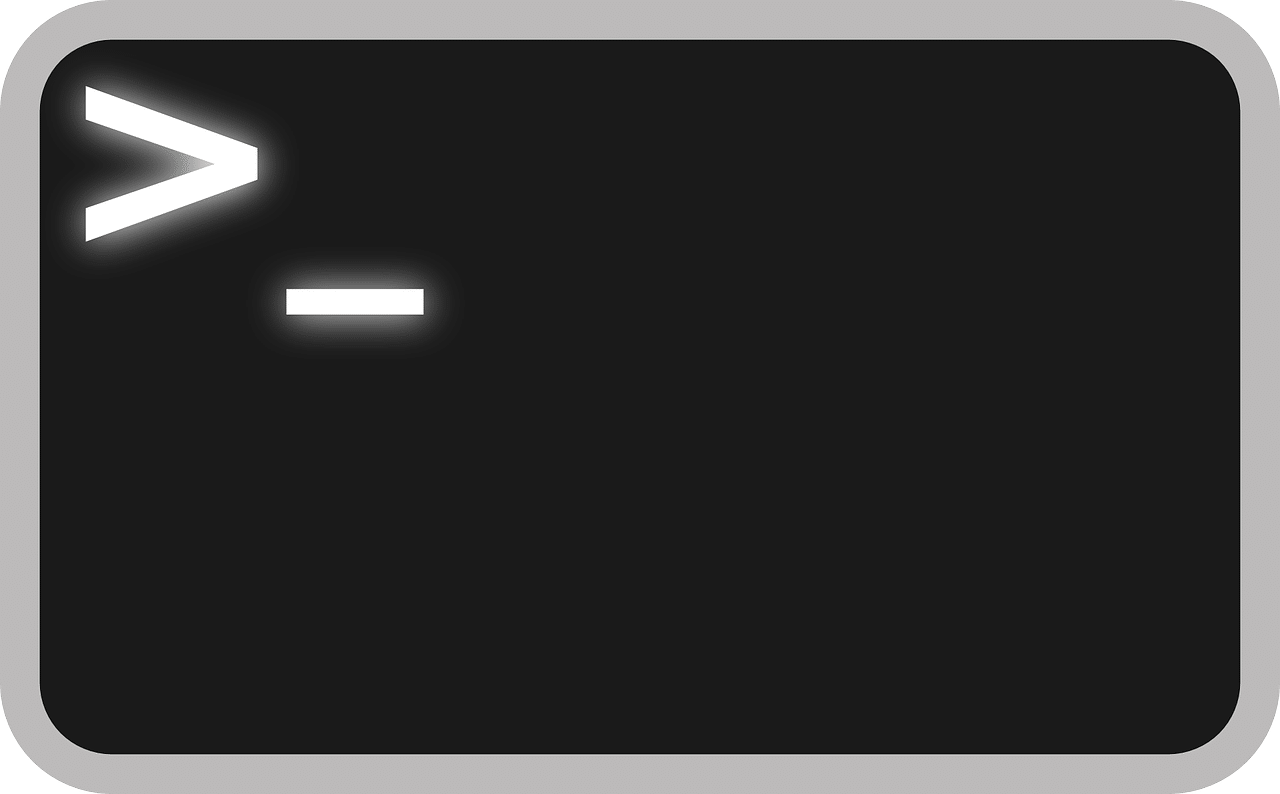
The Windows operating system provides various built-in tools and utilities that can be accessed through the Run command. These tools can be used to manage and troubleshoot different aspects of the system, such as system settings, performance, and security. The following is a list of commonly used Windows Run console commands, along with a brief explanation of what each command does.
1. gpedit.msc – Group Policy Editor, a tool used to view and configure Windows Group Policy settings.
2. appwiz.msc – Add or Remove Programs, a tool used to install, uninstall, or change programs on a Windows computer.
3. cmd – Command Prompt, a command-line interface for interacting with the Windows operating system.
4. mmc – Microsoft Management Console, a tool used to create and manage snap-ins, which are components that add functionality to the console.
5. taskmgr – Task Manager, a tool used to view and manage running processes and performance on a Windows computer.
6. iexplore – Internet Explorer, a web browser developed by Microsoft.
7. lusrmgr.msc – Local Users and Groups Manager, a tool used to manage user accounts, groups, and other security settings on a Windows computer.
8. chkdsk – Check Disk, a command-line utility used to check the file system and disk for errors and fix them if found.
9. control – Control Panel, a tool used to view and configure settings for various aspects of the Windows operating system.
10. msconfig – System Configuration, a tool used to view and change system settings, including startup programs and services.
11. eventvwr – Event Viewer, a tool used to view and manage event logs on a Windows computer.
12. services.msc – Services Manager, a tool used to view and manage Windows services on a Windows computer.
13. diskmgmt.msc – Disk Management, a tool used to view and manage disk partitions and volumes on a Windows computer.
14. devmgmt.msc – Device Manager, a tool used to view and manage hardware devices on a Windows computer.
15. perfmon.msc – Performance Monitor, a tool used to view and monitor system performance on a Windows computer.