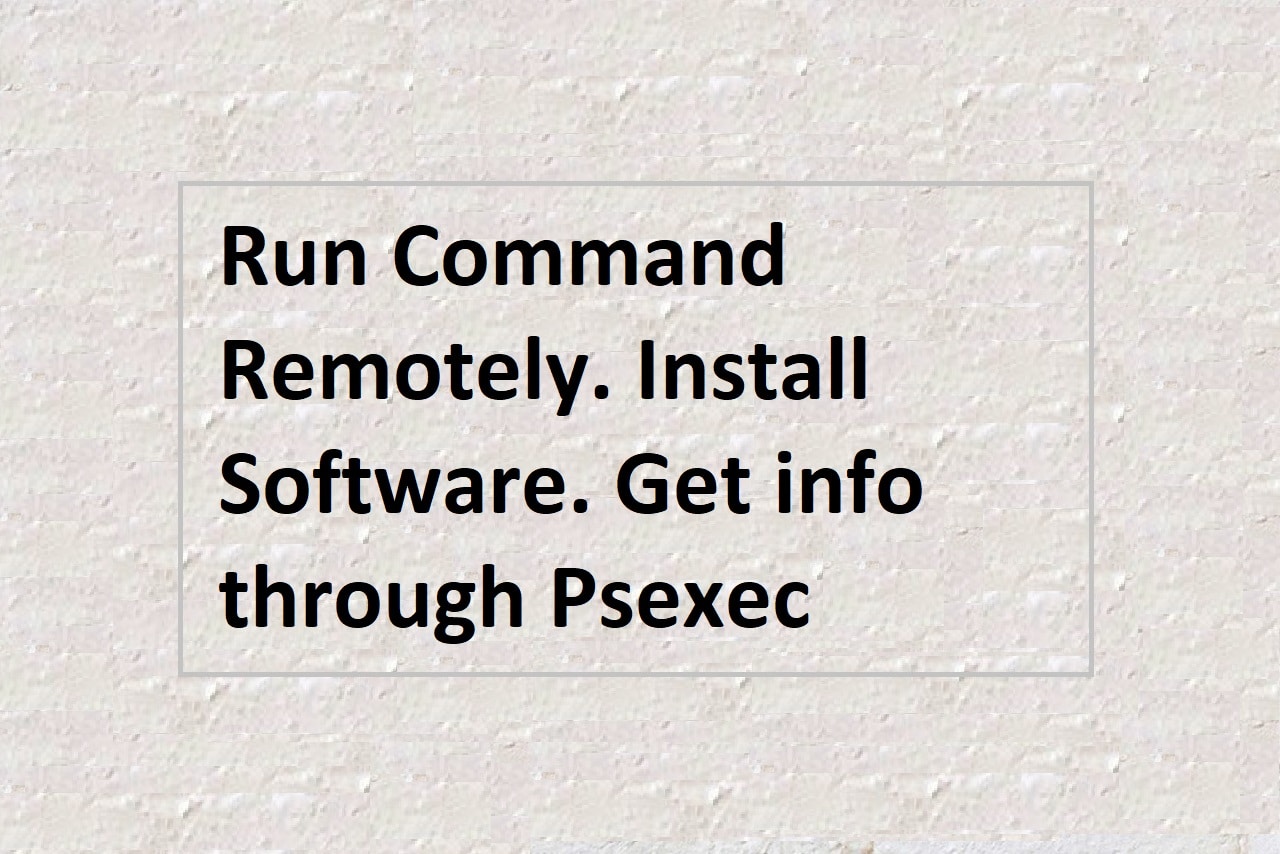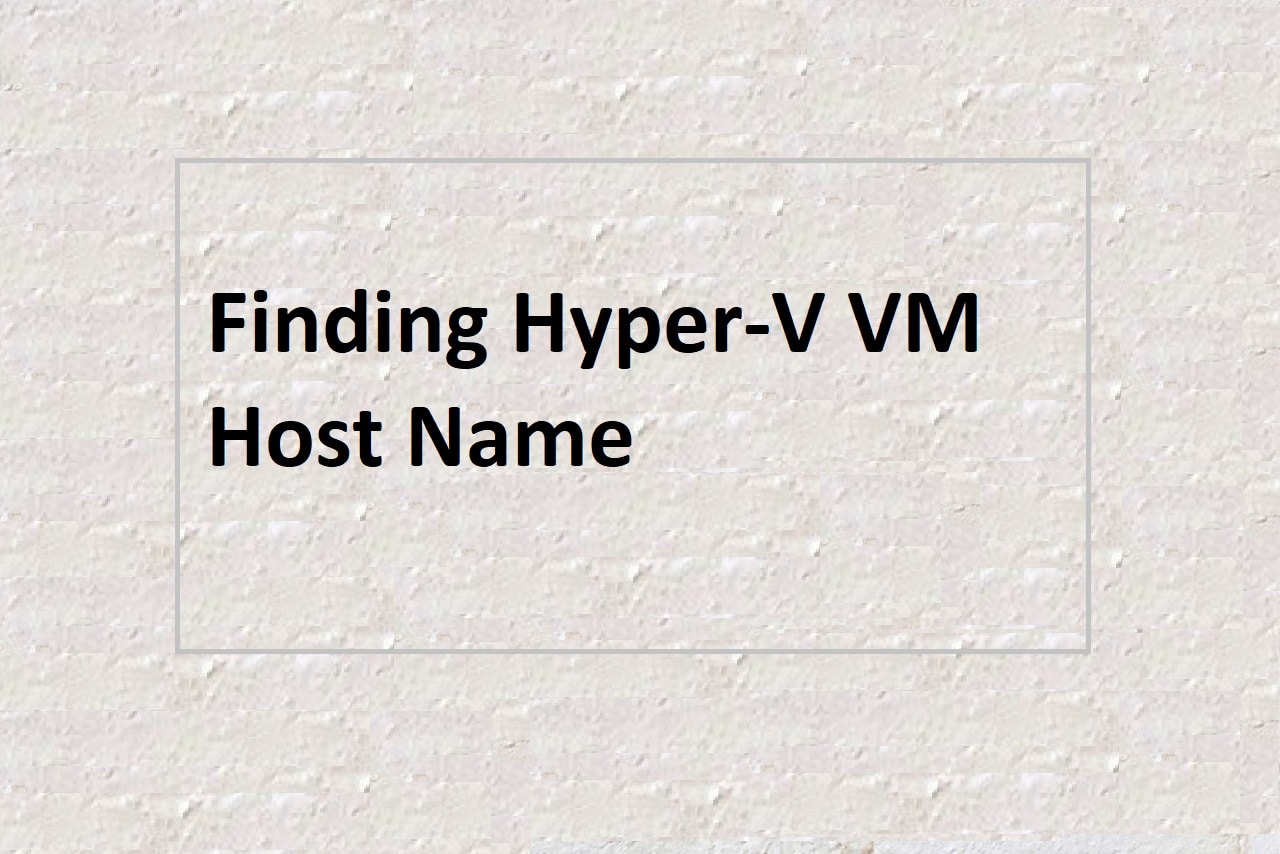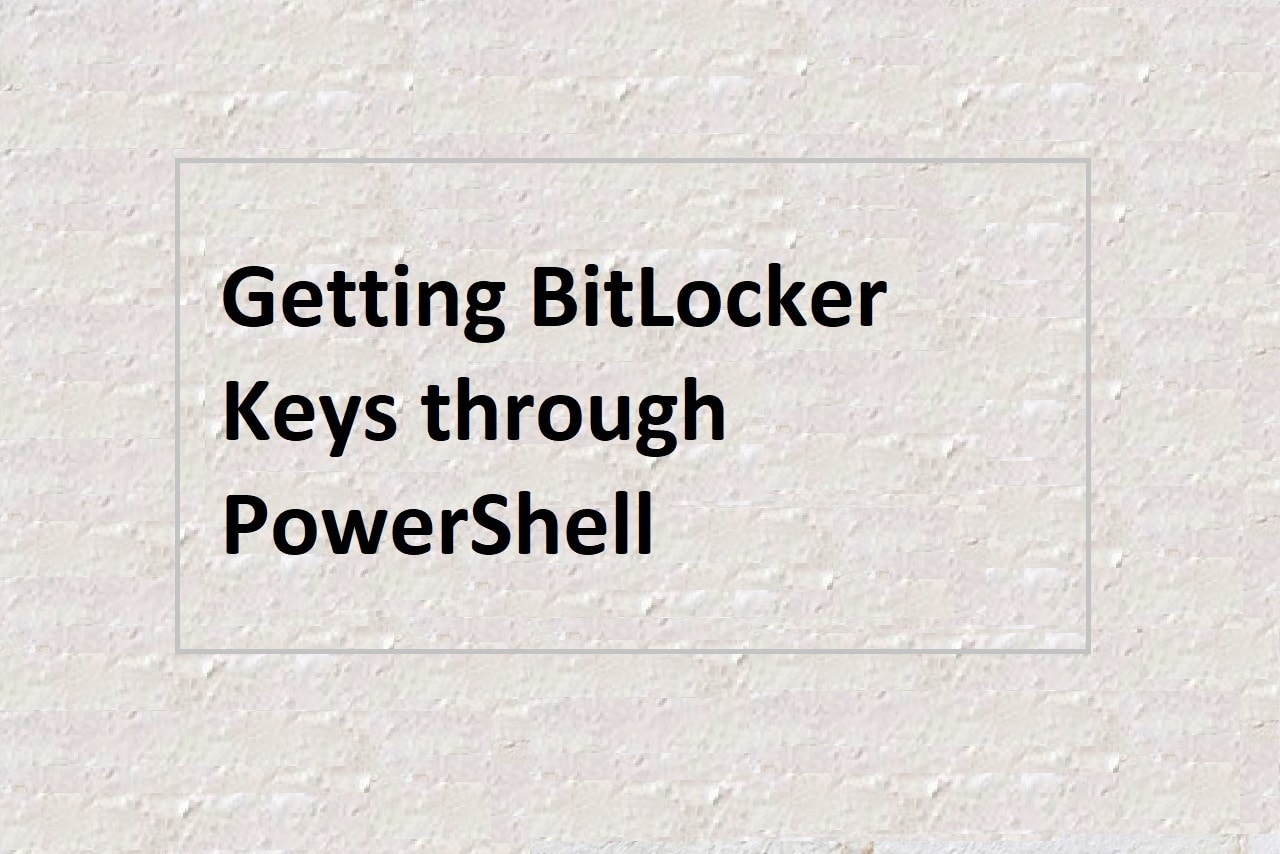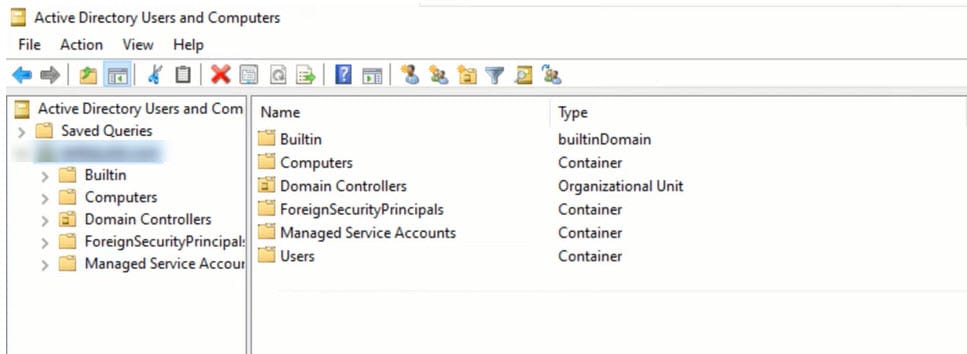
Overview
Roles that are particular to one or more domain controllers in a domain are called Flexible Single Master Operation (FSMO) roles in Windows Active Directory. These roles are crucial because they aid in the management of a number of domain-wide tasks, including the updating of the Active Directory schema, the creation and deletion of cross-reference objects, and the administration of trust relationships between domains. We’ll go over all the essential information regarding FSMO roles in this post, including the many kinds of roles, how to view them with command-line tools, and how to move them to a new domain controller. In the administration of an Active Directory domain, FSMO roles are essential. You may contribute to ensuring the dependability and stability of your domain by being aware of the various responsibilities and knowing how to view and transfer them.
Types of FSMO Roles:
There are five FSMO roles in Windows Active Directory, each with a specific function:
- Schema Master: This role is responsible for updates to the Active Directory schema, which is the blueprint for the objects and attributes stored in the directory. There can only be one Schema Master in a forest.
- Domain Naming Master: This role is responsible for adding and removing domains from the forest. There can only be one Domain Naming Master in a forest.
- Infrastructure Master: This role is responsible for updating references from objects in its domain to objects in other domains. There can only be one Infrastructure Master per domain.
- RID Master: This role is responsible for allocating RIDs (Relative Identifier) to domain controllers when a new security principal object is created, such as a user or group. There can only be one RID Master per domain.
- PDC Emulator: This role is responsible for handling password updates and authentication requests that are incompatible with the Windows 2000 native mode. There can only be one PDC Emulator per domain.
Getting the Domain Controller Name (Server Host)
You can use the following command to get the name of the domain controller that is currently authenticating your logon session:
echo %logonserver%You can also use the nltest utility to get the name of the domain controller that is serving as the primary domain controller (PDC) emulator for a specific domain:
nltest /DSGETDC:Viewing FSMO Roles Using Command-Line Tools
You can use the nltest utility to view the FSMO role holders in a domain. Here’s how:
nltest /queryYou can also use the dsquery and dsget utilities to view FSMO role holders. Here’s an example:
dsquery server -hasfsmo pdc
dsget server -fsmo PDCTransferring FSMO Roles to a Different Domain Controller
In some cases, it may be necessary to transfer an FSMO role to a different domain controller. You can transfer FSMO roles using the ntest utility or the Active Directory Users and Computers tool.
Here’s an example of using the ntest utility to transfer the RID Master role:
nltest /server:<destination_DC_name> /transfer_rid