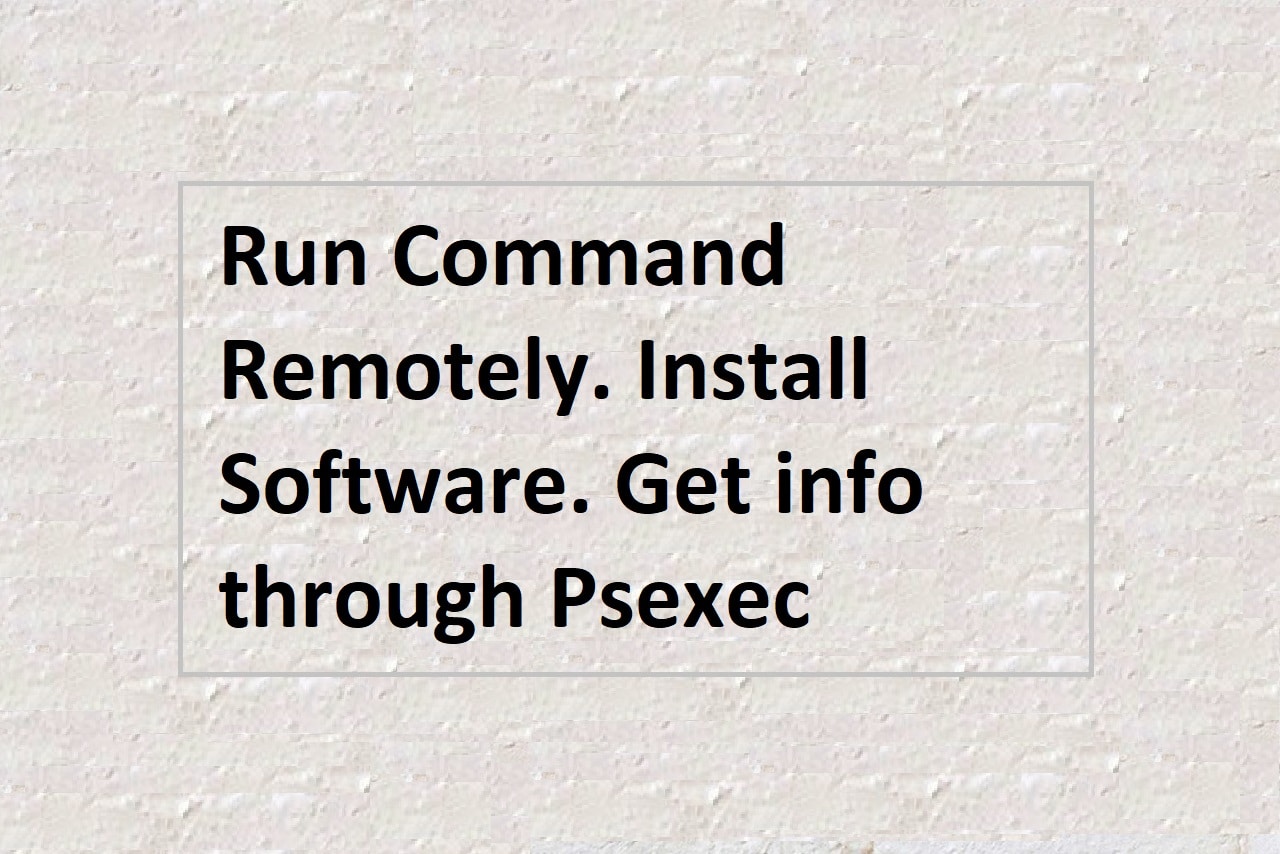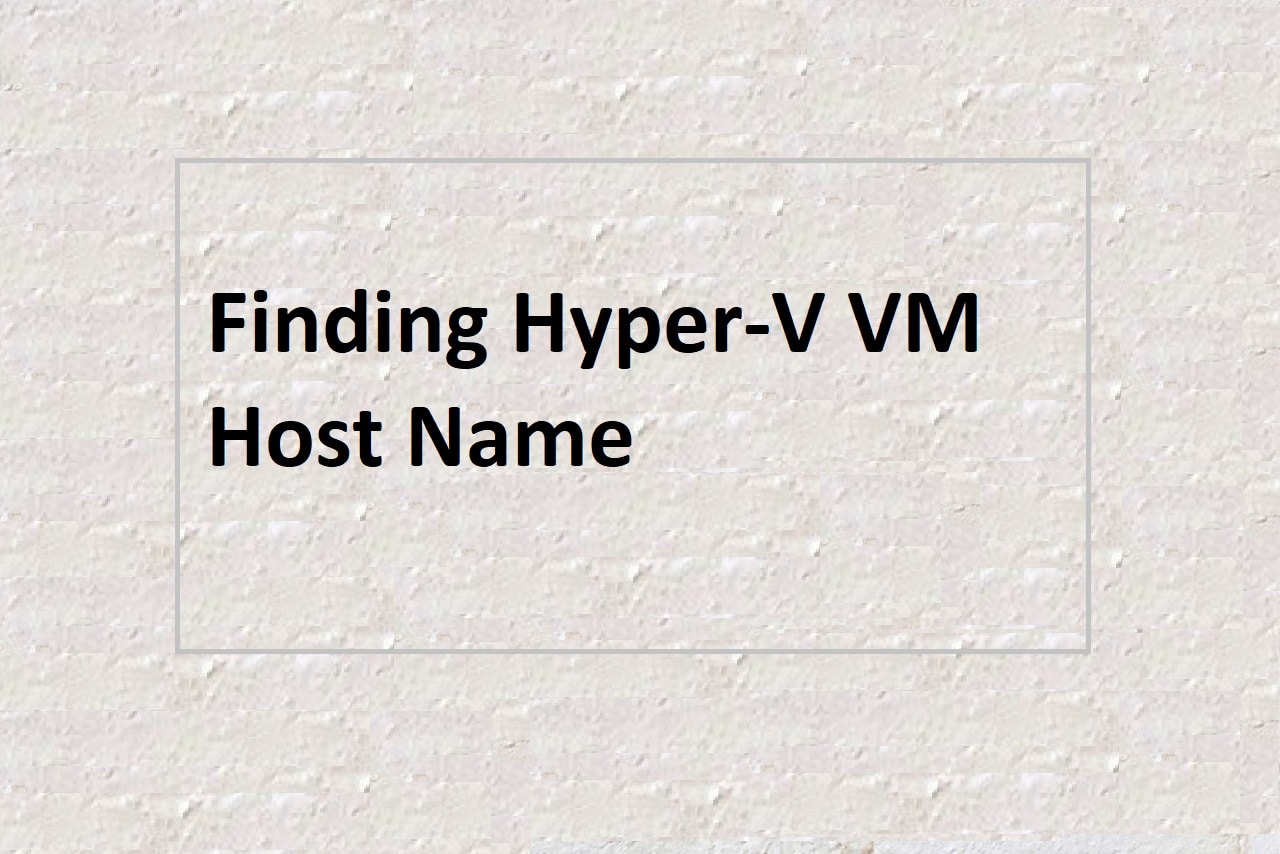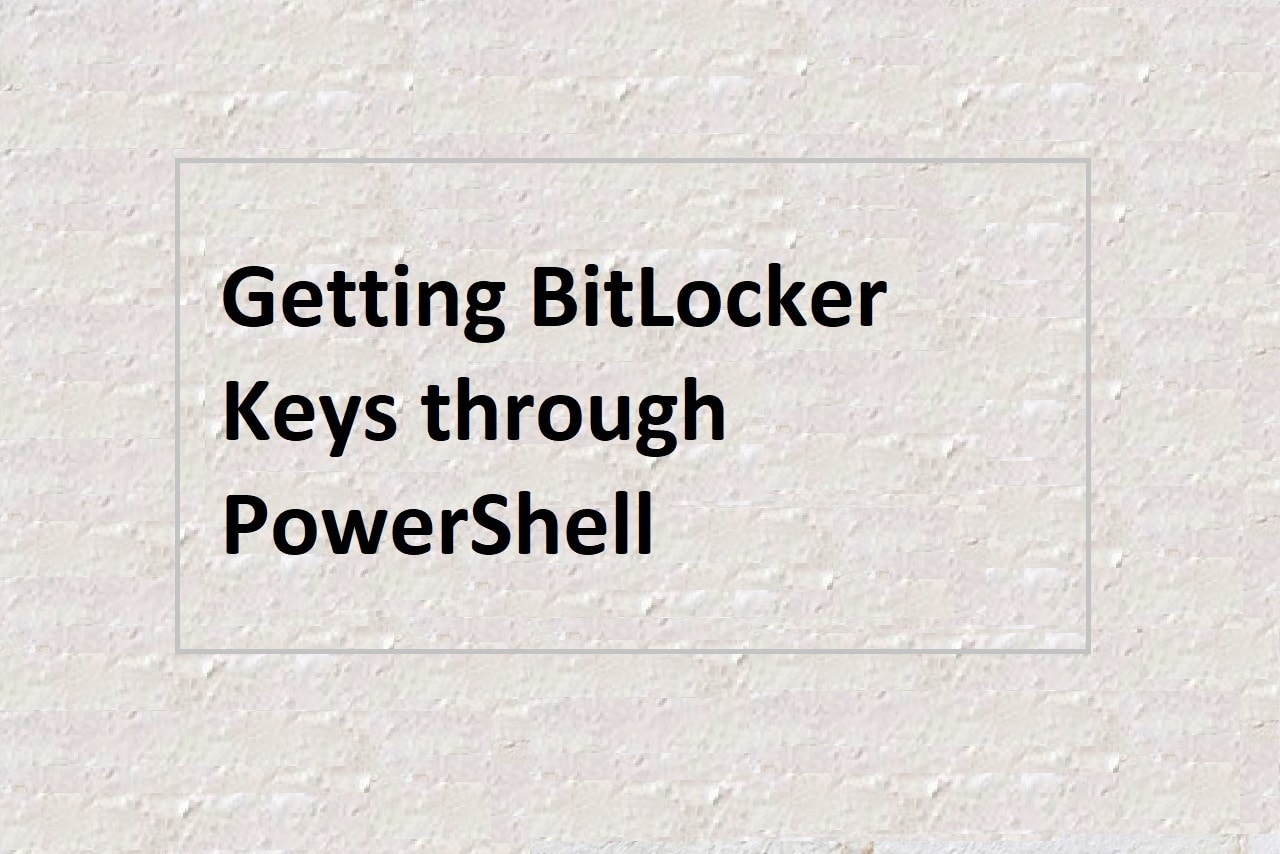Here is a step-by-step guide on how to troubleshoot a blue screen error in Windows 10 or Windows 11:
First, try restarting your computer. Many blue screen errors can be resolved by simply rebooting the device.
If the blue screen error persists after rebooting, you can try booting into Safe Mode to see if the issue is caused by a specific driver or program. To boot into Safe Mode, follow these steps:
- Restart your computer and immediately start pressing the F8 key on your keyboard.
- Use the arrow keys to select “Safe Mode” from the boot menu, and then press Enter.
- Your computer will now boot in Safe Mode.
- Once you are in Safe Mode, you can try uninstalling any recently installed programs or drivers to see if they may be causing the blue screen error. To do this, follow these steps:
- Press the Windows key + X on your keyboard, and then select “Programs and Features” from the menu.
- In the Programs and Features window, look for any recently installed programs that you don’t recognize or that you no longer need. Right-click on the program and select “Uninstall”.
- Follow the prompts to uninstall the program.
- Repeat this process for any other programs that you want to uninstall.
- If uninstalling programs or drivers did not fix the blue screen error, you can try running a system restore to roll your computer back to a previous point in time when it was working properly. To do this, follow these steps:
- Type “system restore” into the Start menu search bar, and then select “Create a restore point”.
- In the System Properties window, click the “System Restore” button.
- Follow the prompts to choose a restore point and begin the restore process.
If the above steps did not fix the blue screen error, it may be caused by a hardware issue. You can try checking for faulty hardware, such as a faulty RAM stick or hard drive, and replacing any faulty hardware if necessary.