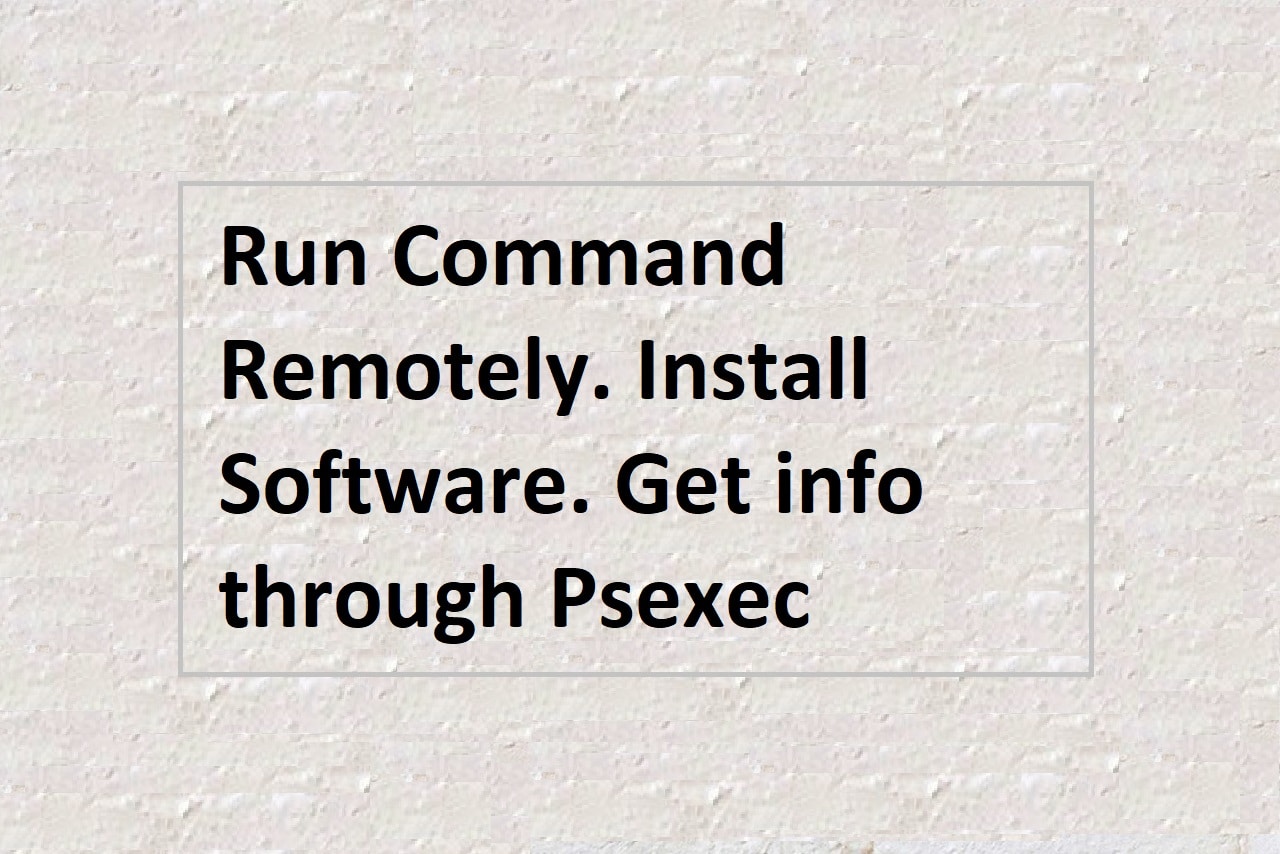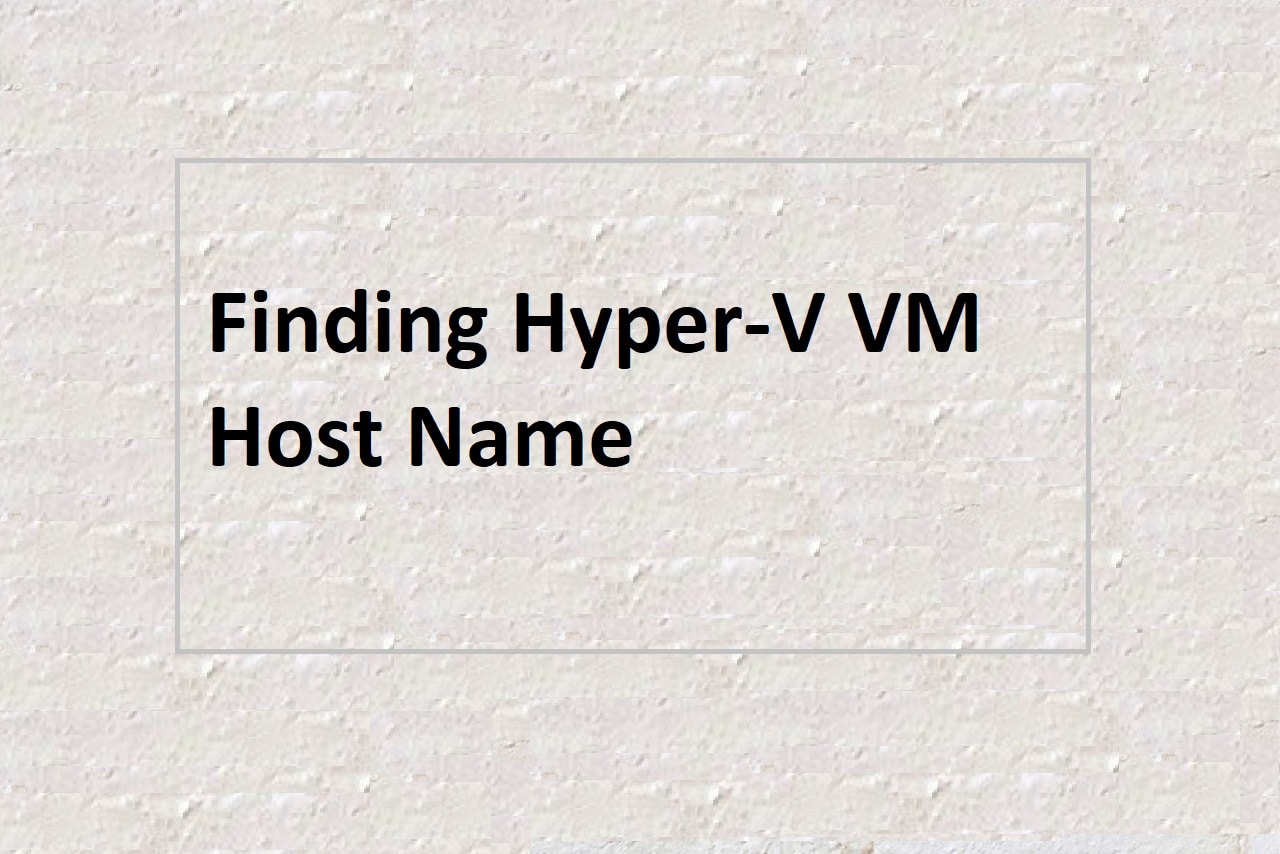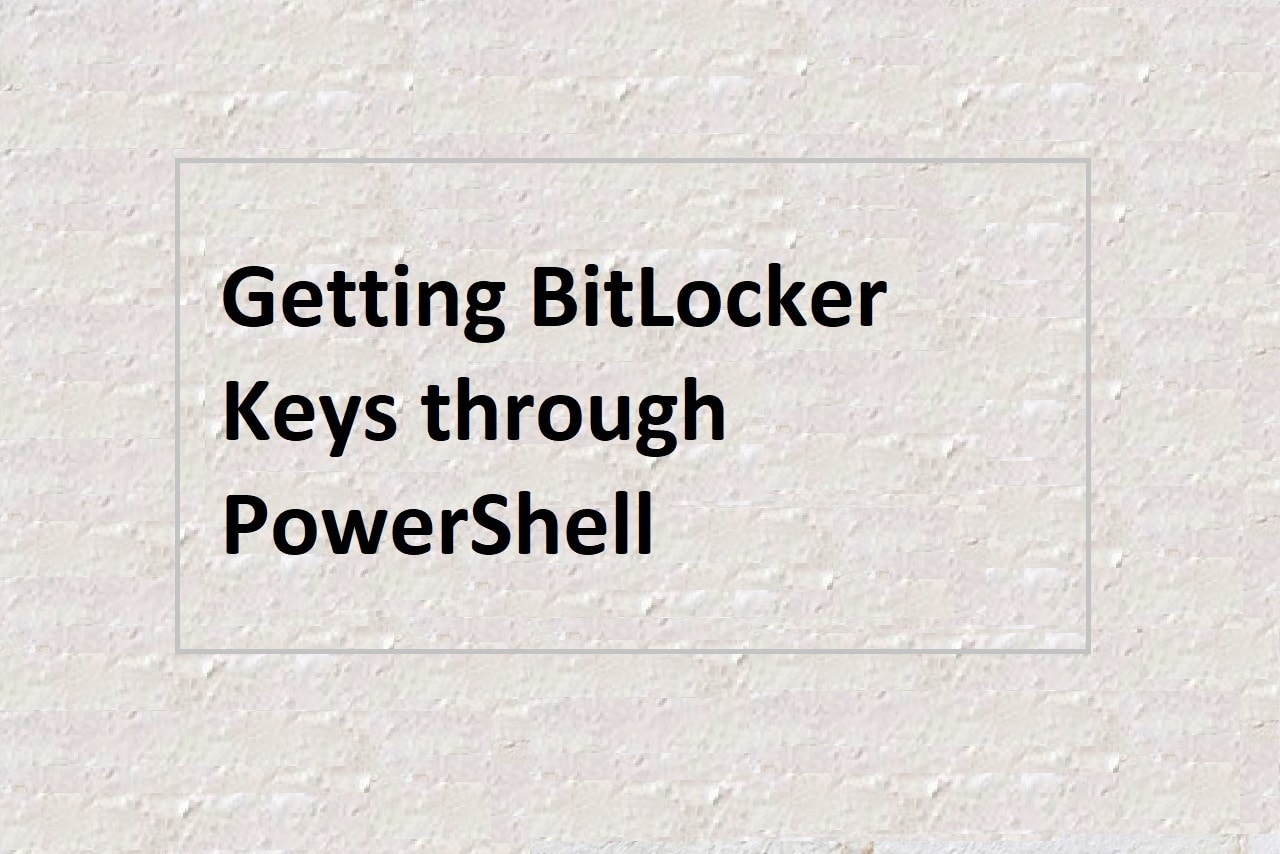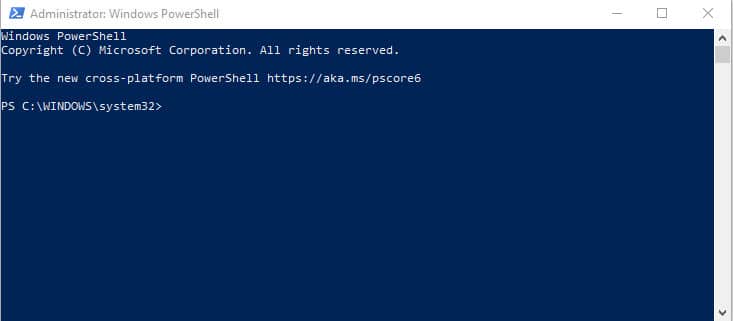
The PowerShell execution policy is a security feature that controls the execution of PowerShell scripts and commands. By default, the execution policy is set to “Restricted,” which means that no scripts or commands can be run. In some cases, however, you may need to set the execution policy to “Bypass” to allow scripts and commands to run.
To set the PowerShell execution policy to “Bypass,” follow these steps:
- Open a PowerShell window as an Administrator.
- Type the following command:
Set-ExecutionPolicy Bypass- Press Enter.
This will set the execution policy to “Bypass” for the current user. If you want to set the execution policy for all users on the local machine, you can use the -Scope LocalMachine parameter:
Set-ExecutionPolicy Bypass -Scope LocalMachineNote: It is generally not recommended to set the execution policy to “Bypass” due to security concerns. Use this setting only if you are sure that it is necessary and that you trust the scripts and commands that you are running.
Remember to use this setting with caution and only if you are sure that it is necessary and that you trust the scripts and commands that you are running.