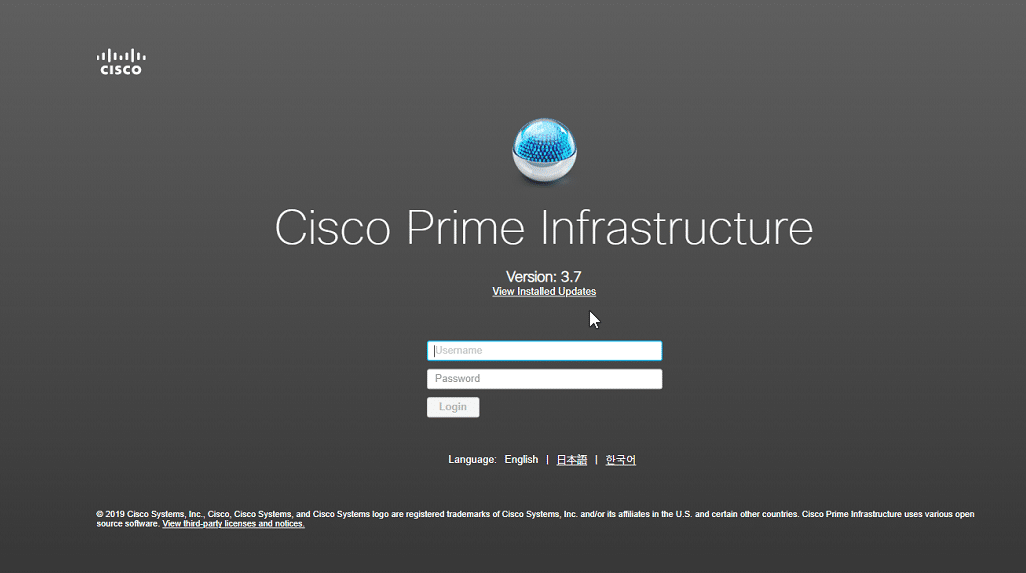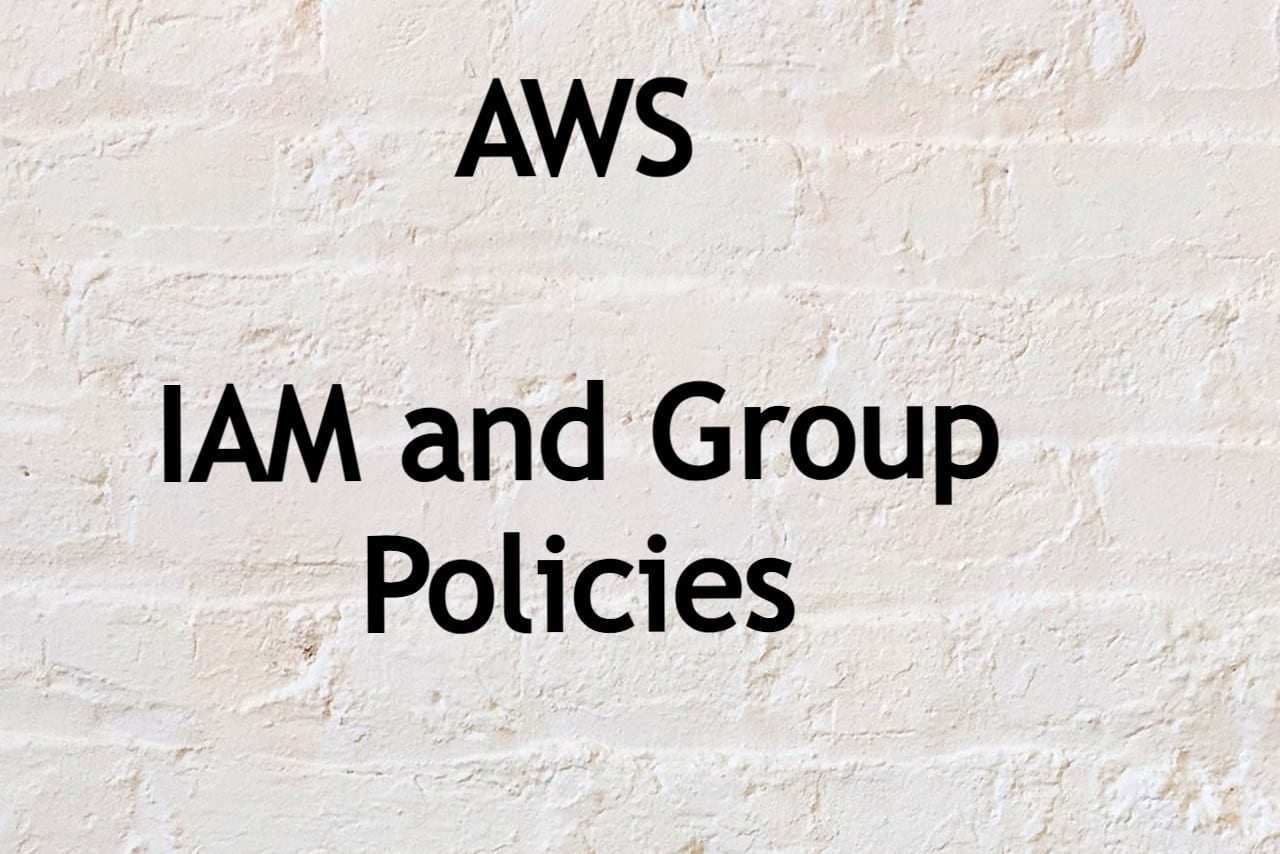Malicious software that is created to harm computer systems, networks, and devices is referred to as malware. Malware comes in a wide variety of forms, each with a unique attack and infection strategy. The most prevalent types of malware, including viruses, Trojans, spyware, and ransomware, will be covered in this article.
Virus:
Malware that reproduces and spreads from one computer to another is known as a virus. A virus often infects a computer by posing as a trustworthy file or software, deceiving the user into downloading and running it, and then multiplying across the system. The virus can propagate further once it has been installed on a computer by infecting more files and programs. A virus can also corrupt or remove crucial data, hamper the performance of the infected machine, and cause other problems.
Trojan:
A malware program known as a Trojan, which was inspired by the well-known Trojan Horse of ancient Greece, masquerades as a benign or helpful program while actually doing a destructive task in the background. Trojans can spread via instant messages, email attachments, or by downloading malicious software from the internet. Once a Trojan has been set up on a computer, it can grant attackers remote access to the compromised system, enabling them to steal confidential data or use the system to attack other systems.
SpyWare:
Spyware is a form of malware that is known to gather private and sensitive data from a computer without the user’s knowledge or consent. Spyware can be installed on a computer by downloading malicious software from the internet, sending infected email attachments, or using instant messaging. Spyware can track and gather information, including passwords, credit card numbers, and browsing history, once it has been installed. Then, this information might be sold or utilized maliciously.
Ransomware:
Malware called ransomware encrypts user files and demands money in return for the decryption key. Attacks from ransomware might start by opening infected instant message attachments, webpages, or email messages. The ransomware will display a ransom note with instructions on how to pay the ransom after encrypting the user’s files. The user’s files will remain encrypted if the ransom is not paid, and they might never be able to access them again.
A multi-layered strategy is essential for malware defense. This includes setting up and routinely upgrading anti-virus software, maintaining the most recent versions of your operating system and other software, being wary about email attachments and links from unauthorized senders, and periodically backing up crucial data. Additionally, it’s critical to exercise caution when downloading software and visiting websites, and you should refrain from accessing public Wi-Fi networks for crucial transactions.
Malware poses a major threat to computer systems, networks, and gadgets, to sum up. Malware comes in a wide variety of forms, each with a unique attack and infection mechanism. It is crucial to be aware of these risks and take precautions to protect yourself from malware, including installing anti-virus software, being wary of email attachments and links from unfamiliar senders, and routinely backing up crucial data. You can protect your computer and personal information from malware attacks by remaining aware and on guard.
VirusTotal – Antivirus-scanning Website:
Making use of tools like VirusTotal, which provides a free and efficient way to examine files and links for potential risks, is one way to help safeguard your devices from malware.
Google-owned VirusTotal is a website that provides a free malware detection tool for files and links that appear dubious. When a file or URL is uploaded to VirusTotal, it is scanned by a number of antivirus engines, and the results are reported in detail, including whether or not the item has been classified as harmful.
Before a file or link is accessed or downloaded, this service offers a second opinion on its security, which is immensely helpful for both individuals and businesses. By enabling rapid and simple threat detection before opening or downloading potentially hazardous files, VirusTotal can aid in the prevention of malware transmission. For security researchers and IT experts, it also offers useful data that they may utilize to recognize and assess fresh malware risks. VirusTotal assists individuals and organizations in avoiding cyber dangers by providing a quick and efficient approach to checking for malware.